The ultimate nightmare situation for any website or online business owner is to lose website data and content without having a backup solution in place.
Often, content that performs well can take years and years to build up, and so it is important that you have a robust backup solution (and a tested plan) ready to go should the worst happen.
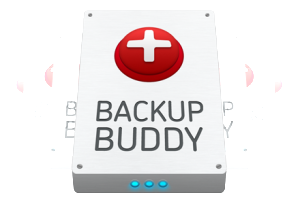 If your site gets hacked or your password gets compromised, or even if you just want to move your WordPress site, the restoration process can be simple with the BackupBuddy WordPress backup plugin from iThemes.
If your site gets hacked or your password gets compromised, or even if you just want to move your WordPress site, the restoration process can be simple with the BackupBuddy WordPress backup plugin from iThemes.
Your WordPress hosting company should have reliable backups, but they’ll most likely charge you to roll back the site, and the timing of the rollback is not in your control.
So it’s a good idea to have your own backup system for control and should there be an issue with your hosting companies backups. We’ve previously talked about creating a backup using cpanel, but here are some great reasons to take backups to the next level with backup buddy.
Flexible storage options
One of the greatest things about BackupBuddy is the flexible storage options that are available. We all have our preferred online storage solutions, and so whether that is Dropbox, FTP, email, or Amazon web services, you can make sure that your web content is backed up in a place that is convenient for you. BackupBuddy also has its own offsite, remote storage location called BackupBuddy Stash in case you don’t have something like a Dropbox profile set up already.
Scheduled backups
We all lead extremely busy lives, and sometimes backing up our WordPress content is just not our main priority. But with automated and scheduled backups from BackupBuddy, you won’t ever have to worry about forgetting to back up your site again. Simply enter the details of the back up into a calendar, and the plugin will do all of the hard work for you by scheduling your WordPress backups.
Simple user experience
You don’t need to be a technological whizz to be able to use all of the most advanced features of BackupBuddy. Once you have activated the plugin, a setup window will automatically open and guide you through the set up process. Simply enter the email address where you want error notifications to be sent (make sure it’s one you check), a password, a preferred method of storage, and your backup schedule. Your settings will be saved, and you will have a robust backup solution in place – it couldn’t be easier.
Restore your site quickly
The backup process is very simple, but about system restore? This is just as user friendly, and your whole site can be restored from the saved zip file that includes all your content. BackupBuddy does all of this hard work for you so that you can simply wait a few moments while your site is restored to its former glory.
For peace of mind, a simple user experience, and a WordPress backup solution that actually works, BackupBuddy is our goto WordPress backup plugin.














2 Response Comments
Great tips Chris. I used to use Backup Buddy but found it a little clunky – and it would stall quite often. I now use the free Duplicator plugin when moving sites and I just rely on cpanel/whm for site backups.
Hi Damien, Thanks for your comment. It can take a little time to optimise Backup Buddy depending on the size of a website and the hosting environment, but having those scheduled backups is great piece of mind. I’m also a fan of using CPanel for taking backups prior to running updates etc.