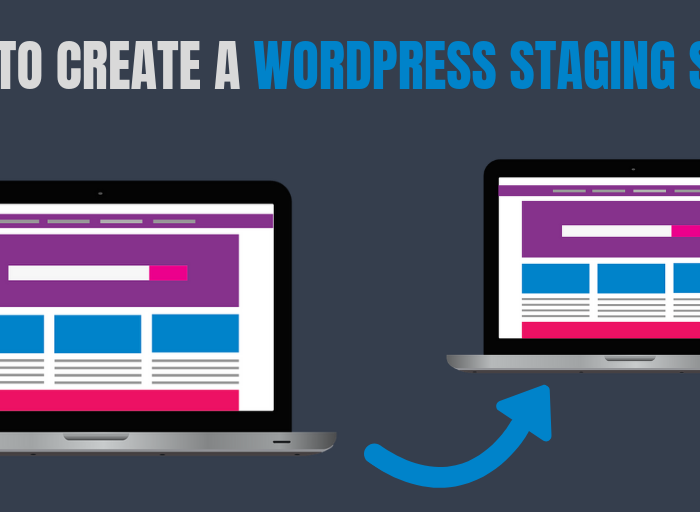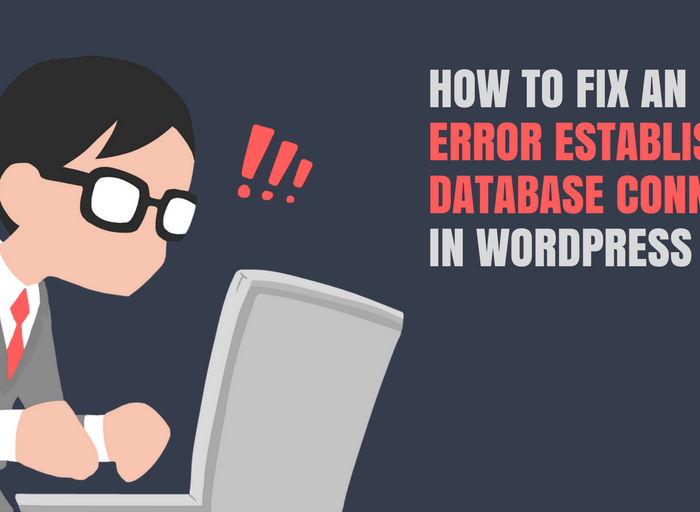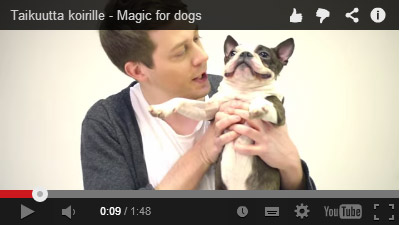Is your WordPress website slow? How does your website load time stack up against your competitors? If you’re not really sure about the answers to these questions your amazing WordPress website could be letting you down and costing you clients.
It is incredibly important for a business to ensure that it’s WordPress website loads as quickly as possible. People have …