 One of the most useful aspects of the WordPress CMS is just how customizable any website is when supported by this platform.
One of the most useful aspects of the WordPress CMS is just how customizable any website is when supported by this platform.
This flexibility in terms of design and functionality is in no small part down to the number of WordPress plugins that are available to expand and improve any WordPress website.
If the WordPress theme you have chosen for your website doesn’t have a contact form or doesn’t have pricing tables built in, it’s no big deal because there will invariably be a WordPress plugin out there that can do the job for you.
But with so many plugins in the marketplace, how do you actually know which one to choose?
This post will guide you through choosing the best WordPress plugins for your needs.
Searching For a Plugin
The easiest way of finding a plugin is via a Google search, although search functionality exists within the WordPress administration area. Head over to Plugins > Add New, and you can search for plugins in the search box. Just below the search box, you will also find a box full of tags that might help you in your search if you are looking for a plugin that is particularly popular such as a WordPress SEO plugin or a social media plugin.
You can organise your search results by relevance, by date added, by popularity, and by user ratings. Alongside each search result, you will find a short description of what it does, the last time it was updated, the user rating, and how many times it has been downloaded. Of course, it is a good idea to choose a plugin that is trusted amongst end users and has the functionality that you need.
Reviews and Ratings
 Before you hit the install button, it is a good idea to head over to the webpage designated to the WordPress plugin – there will also be a link to this in your search results.
Before you hit the install button, it is a good idea to head over to the webpage designated to the WordPress plugin – there will also be a link to this in your search results.
Here you can find a more detailed breakdown of user ratings, including written reviews. You could well find that some questions that you have about a particular WordPress plugin will be answered for you within these reviews.
On this page, you can also often find screenshots of the plugin in action, enabling you to have a good idea of how to set up the plugin, and of the look and feel of the working plugin in action.
Plugin Updates and Security
Visiting the plugin page at the WordPress plugin directory will tell you the time it was last updated. WordPress actually puts a banner on pages where the plugin has not been updated in over 2 years which is a major red flag!
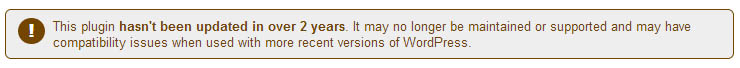
If a plugin appears to have been abandoned that means nobody is reviewing and fixing security issues that may be present. so it’s best to find an alternative with an active developer and community to avoid WordPress security issues.
Check Out the Support Thread
Each plugin also has a support thread on its webpage, where the plugin developer can answer any questions that users might have. Note that some plugin developers will provide support on their own website, Again, this is a great place to look for answers to any of your burning plugin questions, and you will be able to tell from the responsiveness of the developer whether the plugin is well supported or not.
It is a good idea to opt for a plugin that has a decent amount of support so that if you get stuck, you can get the issue resolved quickly and your website won’t have to suffer.
Free or Premium Plugins?
The WordPress plugin directory has over 32,000 plugins both free and paid, or premium. You will often be able to find a free plugin that can do the job you need just as well as a paid version, so do have a browse through the options before you part with your hard earned cash. Having said that, paid plugins enable developers to be more active improving and supporting the plugin. Often bundled with superior customer service premium plugins and can perform niche or complex tasks that a free plugin might not be so great at.
Codecanyon.net is an online marketplace where you can find and purchase premium plugins from different developers.
Rate the Plugin
The only way that WordPress users can know if other website owners have found a plugin useful is through ratings and reviews. So why not rate the plugin you decide to use so that you can help out other WordPress users and ensure that the quality of WordPress plugins is always rising.
Now that you know how to choose a WordPress plugin, you can download and activate it, and enjoy the new functionality that it brings to your WordPress site.













No Comment
You can post first response comment.